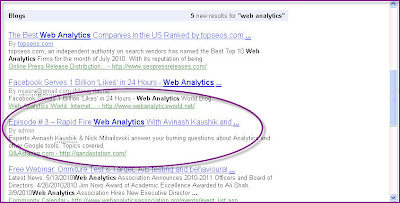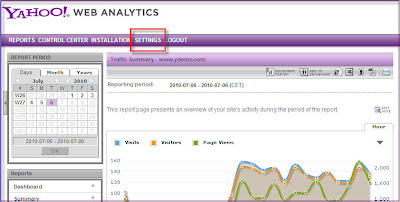Posts
Showing posts from July, 2010
New Yahoo! Web Analytics Quick Start Guides Available!
- Get link
- X
- Other Apps
Yahoo! Microsoft Search Alliance Video
- Get link
- X
- Other Apps
Re: v.4 Tracking Code Migration Deadline is Approaching
- Get link
- X
- Other Apps
Track Your Twitter Campaigns In Real Time With Yahoo! Web Analytics: Part 2
- Get link
- X
- Other Apps