I just finished reading an article titled: Forecast: Geotargeted display ads to reach $1.9 billion
http://www.bizreport.com/2009/12/forecast_geotargeted_display_ads_to_reach_19_billion.html
In the article it stated:
"By geographically targeting ads to consumers marketers can substantially increase their ability to reach in-market consumers. For example, an auto dealer can now target consumers in specific zip codes or regions rather than blanketing an entire state or block of content sites."
As I read this, I thought why not just get this geographic data out of your Yahoo! Web Analytics reports? After you've set up Yahoo! Web Analytics to track your campaigns, you can set up a simple Customized Report to see the traffic to those campaigns via zip code (click on image below).

In the image example above, I simply selected the 'Demographics' report (from the left hand nav menu) and then selected the 'Zip Code' report in the dropdown menu.
After that, I selected the 'Customize Report' icon at the top of the page and followed the steps below.
1) From the 'Groups" tab, I clicked the 'Marketing' button.
2) Within the 'Marketing' button dropdown, I dragged the 'Campaigns' button over to the "Drag Groups Here' box (above the 'Zip Code' button).
3) Then I selected the 'Show Report' button (click on image below).
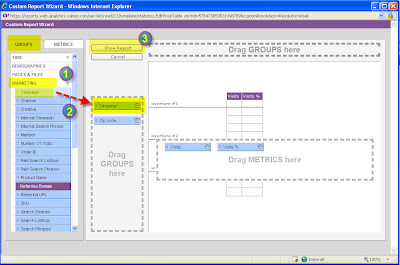
Now I can view the the traffic from different zip codes for all of my campaigns and I can target my users appropriately!
Comments